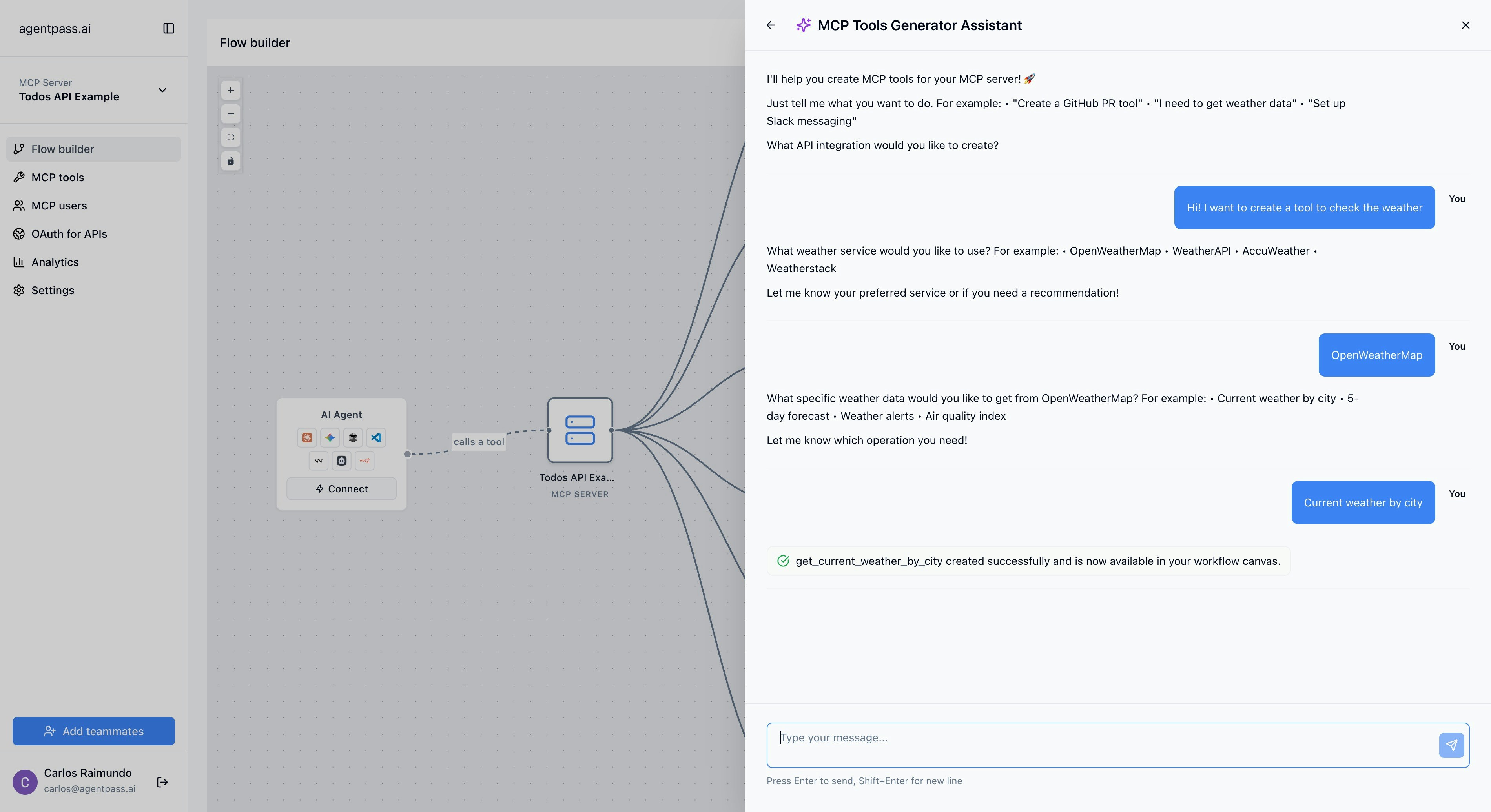Tool Creation Methods
Manual Creation
Build tools from scratch with complete control over every aspect
OpenAPI Import
Import tools directly from OpenAPI/Swagger specifications
AI-Generated Tools
Let AI generate tools automatically
Getting Started
Access Tool Creation
1
Navigate to Your Server
From the servers dashboard, click on the server where you want to create tools. You will land on the Flow Builder.
2
Click on the Create Tool button
In the Flow Builder, click on the “Create Tool” button to access tool management.
3
Choose Creation Method
Select your preferred creation method.
Method 1: Manual Tool Creation
Manual creation gives you complete control over every aspect of your tool configuration.When to Use Manual Creation
- Custom APIs without comprehensive documentation
- Complex parameter handling requirements
- Specialized response formatting needs
- Learning purposes to understand tool structure
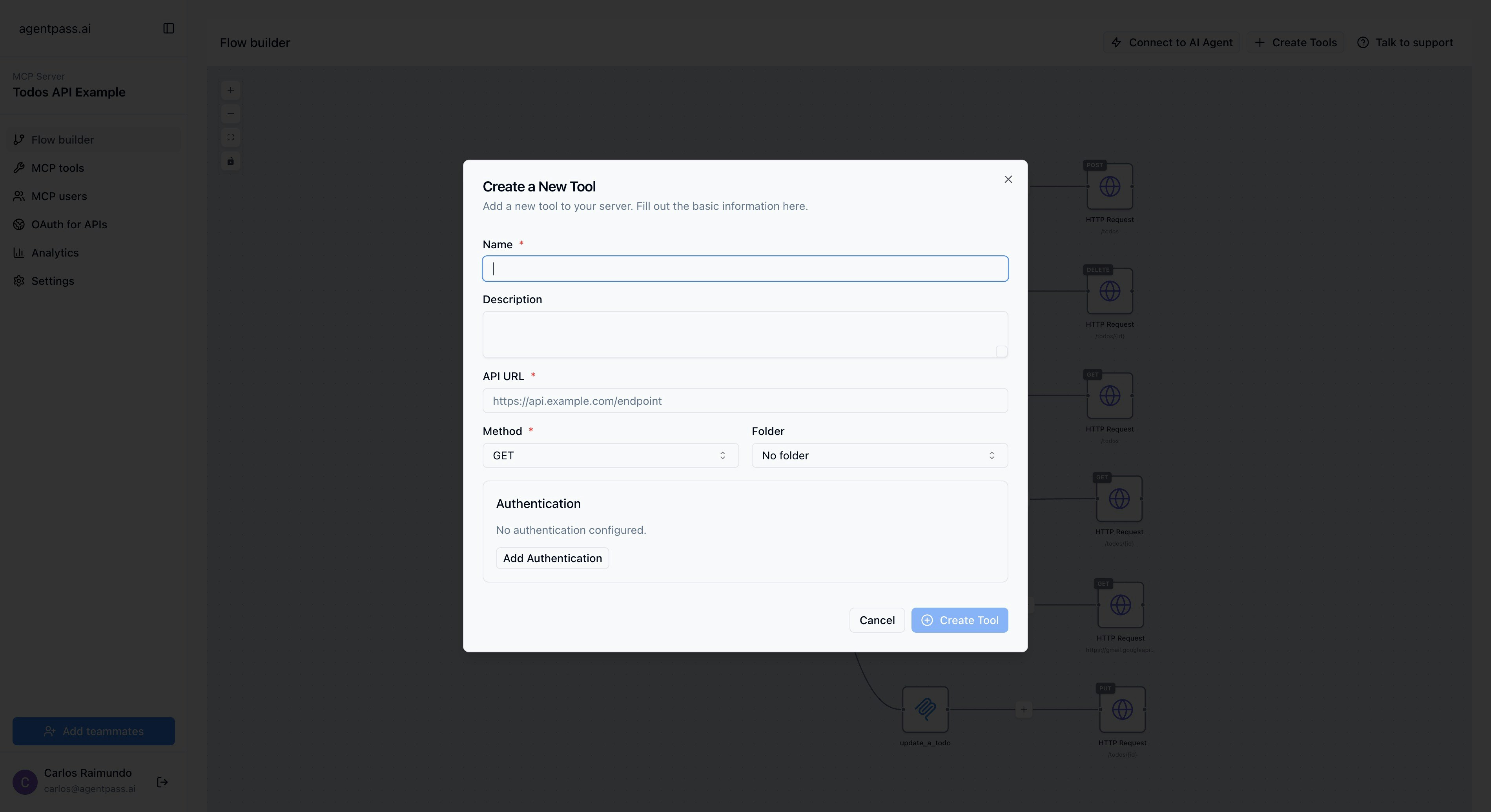
Guidelines
- Use snake_case for tool names (automatically converted)
- Indicate the action (get, create, update, delete)
- Comprehensive Descriptions: Help AI agents understand when to use the tool (be descriptive but concise)
Method 2: OpenAPI Import
Import tools directly from OpenAPI/Swagger specifications.When to Use OpenAPI Import
Choose OpenAPI import when you have:- Comprehensive OpenAPI 3.0+ specifications (JSON or YAML format)
- Well-documented APIs with detailed parameter and response definitions
- Standard REST APIs following OpenAPI conventions
- Time constraints requiring rapid server setup
- Multiple endpoints that would be tedious to create manually
OpenAPI import works best with APIs that follow standard REST patterns and have complete, accurate OpenAPI documentation.
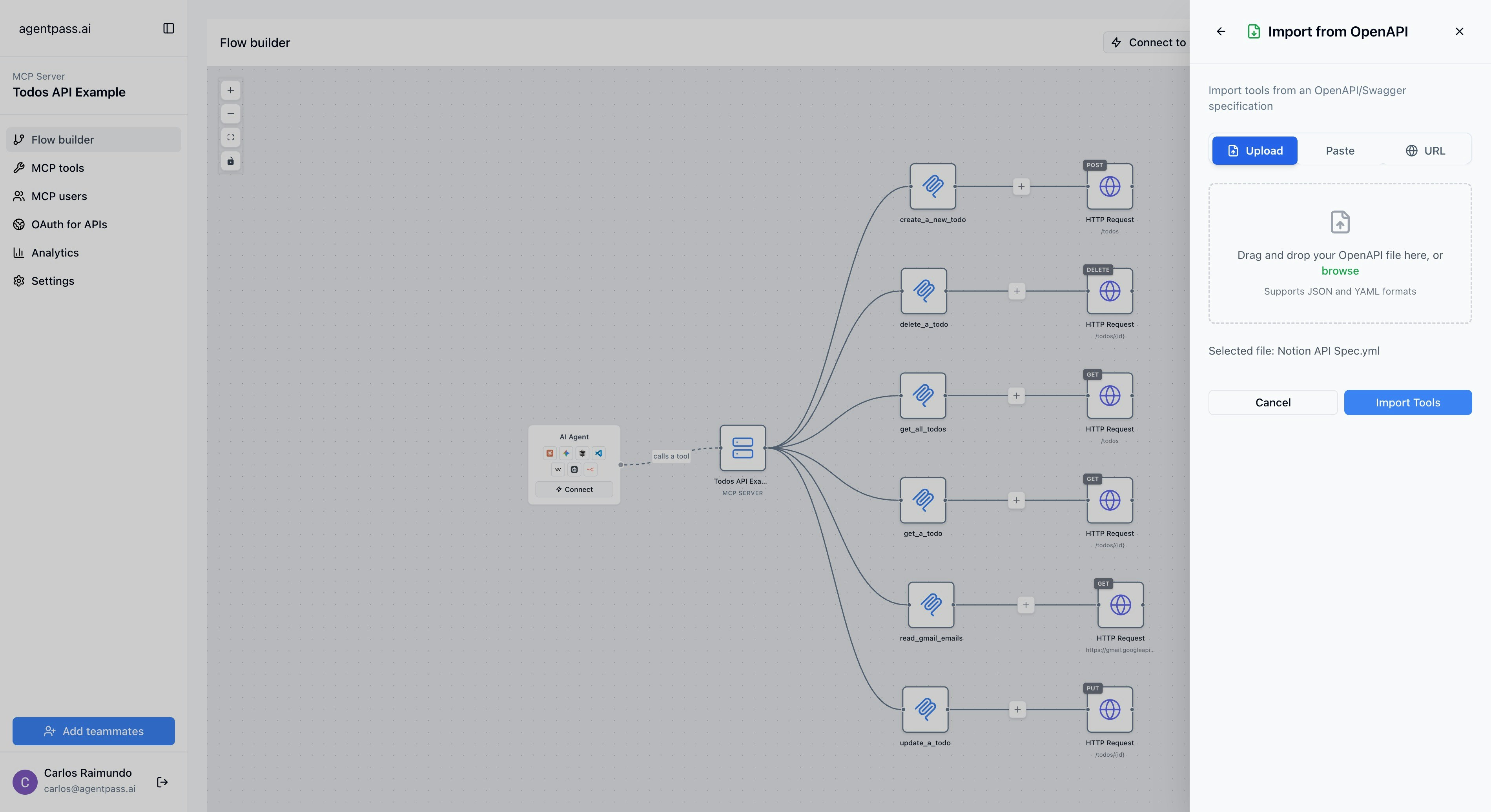
Import Process
1
Upload Specification
Upload your OpenAPI JSON or YAML file, or provide a URL.
2
Select Endpoints
Choose which endpoints to import as tools.
3
Configure Import
Set naming conventions and organization preferences.
4
Review Generated Tools
Examine and customize the imported tools.
Method 3: AI-Generated Tools
Let AI generate tools automatically.When to Use AI Generation
Choose AI generation when you have:- No API documentation
- No technical expertise to create tools manually
How AI Generation Works
1
Provide API Information
Share API documentation, endpoint URLs, or example requests.
2
AI Analysis
AI analyzes the API structure, parameters, and response formats.
3
Tool Generation
AI generates complete tool configurations with descriptions.
4
Review & Customize
Review and modify the generated tools as needed.